I am kind of burned out after four straight days writing at the Washington Monthly’s Political Animal. It’s also spring break for my little boy. So, we’re taking a mental health day and going to visit the paternal grandparents.
One topic I am interested in is your computers. What kind do you have, how old is it, why did you choose it, and how soon do you anticipate having to replace it?
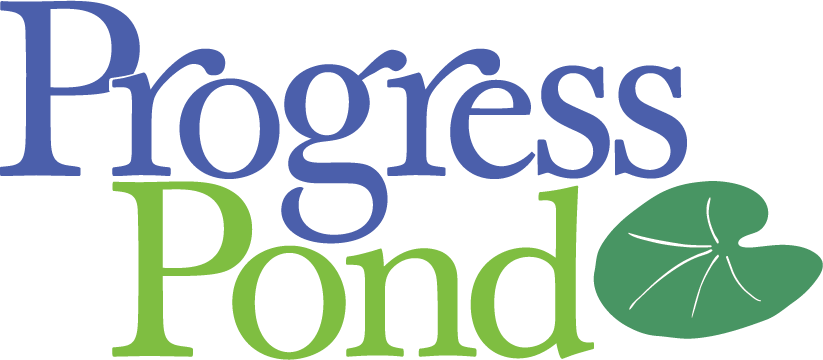


I have a 2008 MacBook Pro that I chose because it had FInal Cut and all the other video/Photoshop goodies I use at Scrapple (and also because, at $500, it was a steal).
I anticipate having to replace it very soon, because the plastic frame around the screen is cracked at the base, and will soon come apart entirely.
So if any Tribbers have a newer MacBook or something in the Mac family for sale… let me know. I’m in the market and can’t afford new.
I have a Dell Optiplex 960 that’s just over three years old – got it cheap when my employer sold off out-of-warranty stock. As I don’t do much with it and it only gets used when the grands come down to play, I don’t forsee dumping it anytime soon.
AMD A-10 APU. I needed fast and cheap. Large website dev and deployment along with processing large 100+ megapixel photos on a Windows platform. 4 cores running a 4.2 ghz (OC stable) gets the job done fast. Little over a year old it’s holding it’s own and there’s no need for replacement in the near future. I can always upgrade the apu for more muscle but the machine outperforms even after a year.
Thinking of changing the old Biostar (see below) for an A10. The Biostar is a TV server.
I have a Dell Inspiron 15. Its 1 year old. My husband knows how to make Dells happy. It was fairly cheap. I expect to replace it in 2 years.
I also have a Chromebook. Its 1 1/2 years old. I needed a very light weight second computer without the bells and whistles. Its super cheap and easy to maintain myself. Other than Microsoft Office (which I’m quickly replacing with Google Office) and high end video playing, I could get by with this machine alone (ie without the Dell.) Its a fantastic machine. I’ll buy another in a couple of years.
Last, I use a Google Nexus 7. Its almost 2 years old. I needed an ereader. I love the Apps. I’m going to get a new one when the new Nexus comes out this year.
Enjoy the time with your family on your well earned day off, BooMan!!!
I have a 2 year-old inexpensive Dell laptop – without Word, or Office.
I got it because it was cheap, and I already had an account with them from a previous laptop purchase – since we couldn’t afford to pay the $600 for it up front.
It works well enough for me.
I don’t stream much video or audio.
Does anyone know if I can put in and old Windows “Reinstallation XP Professional CD” on this one, or will that kill it?
I don’t think this one runs XP – but I’ve forgotten how to check.
My computer was built by me so it’s not any particular brand. Case is an Antec but I plan on replacing it. CPU is Intel 7 with 6 cores at 3.4 Ghz. 8 gigs of ram. ASRock motherboard (not many motherboards have the socket for my processor). Random video car that’s probably in top 40% and I got it for a good deal.
I didn’t choose the CPU per se. A friend of mine had a promo code to get it for like $300 (priced at like $700 when I bought it, it’s down to $550 now). And then I picked everything else for best price for value. So the motherboard wasn’t the cheapest for the socket, but it was moderately priced for its specs. Same with video card.
I expect this computer could last as long as I want. Last one I built was in 2004 and as far as I know it still runs (I gave it to my grandmother). Built this one in 2012.
As far as laptops go, my last one crapped out about a year ago. I haven’t bothered to replace it bc I have my phone for mobile computing. I might buy another one. If I do id probably get a Lenovo. I go through laptops very fast. They last me at most three years and that’s if I’m lucky. I had a gateway tablet/laptop in 2006 for school (was required) and that lasted four years, but I replaced the CPU twice, motherboard once, and hard drive twice. All free bc I always get extensive warranties that cover accidental damage for my laptops. I get plenty of use, just at an accelerated pace bc they go with me everywhere.
Laptops have a vastly higher component failure rate than desktops, there is no way out of this it’s physics.
In order to deal with the power constraints, and inability to properly dissipate heat laptops make all sorts of sacrifices. To start with the processor, memory, graphics subsystem, (pretty much everything in a laptop) is vastly under powered compared to a desktop. It’s more of a toy than a tool. This is so it doesn’t go up in flames and because a laptop simply can’t get the right amount of power to run proper components.
To make matters worse, you can’t dissipate the heat. So laptop components run a lot hotter and suffer vastly worse heat cycles than desktops despite running deliberately crippled parts.
There’s really no way around this. Large desktops may suck power like mules, but they have vastly superior parts, run faster, and are able to properly dissipate all that heat. Laptops run crippled hardware and struggle to ditch the heat.
Toshiba Satellite bought in 2007 because it was on sale at end of model year. Replaced Windows Vista with Ubuntu (in 2007, that was a trivial effort). Added a cooling fan pad for it to sit on and back up to a 2T drive. I hope it lasts a while.
My wife uses a Toshiba Satellite that we got because it was on sale for $300 at H.H. Gregg. Converting to Ubuntu was not trivial because Microsoft had its roots so deep into the Toshiba hardware. Still do not have an Ubuntu compatible driver for the built-in wireless chip. I hope it lasts for a while as well.
Third computer is an ancient Dell that was given to us by someone who bought it cheap after his company replaced it on a five-year cycle. It’s old enough that it’s the only one that can run DVDs without a lot of configuration. We essentially use it with a 15 year-old home theater speaker system that came with a Gateway to watch movies while we are cooking and doing dishes in the kitchen.
I have not been impressed with pad computers so far. Too fragile for mobility and too much recurrent expense outside of a home or office connection.
Both of them worked very well for me right up until the time they didn’t. I hate having to baby a computer along, so I’m less torqued when a computer goes belly-up on me than other people are. “Make it quick, Doc.”
I just got a refurbished Lenovo Yoga 2 Pro laptop with a solid state drive. It folds back so you can use it like a tablet, but seems to have all the computing power I need (word processing, PC games, web browsing). It’s scary fast and goes from turned off dead to let’s-go-ready-to-rock in about seven seconds. PC users will be surprised by that, but it’s true. I haven’t yet had a chance to test the salesman’s promises about durability (solid state drive means no hard drive spins, the machine has vents but no fan), but the battery life is a good 10 hours.
My one beef is that to use the F1-F12 keys, you have to hold down the Fn key. It’s something you can change in the BIOS, but I’m not cool enough yet to figure that out. Because it was refurbished, the cost was $750, which seems to be money well spent so far.
Although I recently purchased a very inexpensive 15 inch Toshiba laptop with Windows 8, I usually use my 10 year old Apple Powerbook with Mac 10.4. With the addition of the TenFourFox browser (modified firefox), I now have a supported modern tabbed browser. This is one of the aluminum powerbooks in the smaller 11 inch size. Although a bit banged up, it still runs perfectly. I got it for 50 bucks on ebay some time ago. It is actually near indestructible, having had a number of slides to the carpet over the years. Compared to all the stuff happening when starting/running the windows laptop, this thing is almost serene. I love it and won’t replace it, until I have to. Oh, the batteries are still available on ebay and are actually quite cheap. And that’s another thing, I can replace my own battery, unlike the new models.
I have a Dell Inspiron E1505 from 2007 I think. It’s running XP, service pack 3.
I bought it because it had decent reviews for an all round good value for business. Also, I’ve stuck with Dell and HP for awhile and haven’t been disappointed.
I am shopping for a replacement now because I need something for video editing so a better CPU along with oodles more storage will work out better for me.
imac G4, eleven years old. http://en.wikipedia.org/wiki/IMac_G4
Still running great, but software updates are impossible. It is falling behind because web sites now demand….a lot. GIF’s are a trial. and I wish web site develoers realized how stupid they are.
I want to update to a Mac Mini, but cannot afford it right now.
I also use my IPad a lot, but it is also an early version, and the internet is moving on from its capabilities.
To all the Mac haters….these things last a LONG time.
.
My mom has a mac mini from two years ago and it keeps up just fine. You might look on ebay for some older ones.
I’ve got Windows and Linux boxes from the early 90’s still flying strong.
Higher end Windows and Linux boxes have vastly superior hardware to apple items, but they cost more as well. Apple is a good medium range product, but they don’t (and can’t) compete in the high end. It’s a lifestyle product for the upper middle class and 1%, not quality product.
Sort of how Rolex isn’t that good of a watch brand, but it’s a telling lifestyle brand.
I have a macbook air, at about 2 years old. Don’t plan on replacing it for 2-3 more years. Serves its purpose well.
I also have a second windows 8 laptop (toshiba) which I use for some technical training I’m doing for myself, mainly to be able to use some microsoft related tools. That one should last a while too, but it’s definitely not as well built – feels much more breakable.
Proud owner of MacAir, purchased quickly and expensively for some reason I no longer recall.
But having gotten used to the ease of the iPad touchscreen, I find the old cursor and scrolling systems on the laptop to be a hassle. Use it maybe 15% my computing time. And look forward to day where touchscreen at least becomes available as an option on laptops.
It is an option. Not sure about Macs but there are a lot of them with the touch screen laptops. Saw them all over Best Buy last year when I got my phone.
Didn’t know about the non-Macs.
And sounds like Apple is going to hold out upgrading to touchscreen laptops in favor of focusing on their tablets. Not sure if I care as I would prefer just having two computing devices rather than three, with the iPad advancing to make the laptop obsolete.
I think apples’ reluctance has had to do with battery life on those touchscreen laptops. Also, they haven’t been as much of a driver of sales in PCs as the makers have hoped, in large part because of tablets.
Now with office for iPad the argument for touch macs isn’t that strong. I never miss touch when I’m on my laptop, and if I need a keyboard with my iPad, I have a little one.
Steve Jobs felt very strongly that a touch screen was only meant for devices that either lay flat or which you held in your hand. He vehemently opposed vertical touch screens.
I think he had a point. It seems petty, but I really would get tired of moving my hands around a vertical touch screen after working at it for more than ten minutes or so.
.
○ Russia Today: Guardian US, Washington Post share Pulitzer Prize for coverage of NSA surveillance
My previous diaries:
○ Why does Obama hate whistleblowers and investigative journalists?.
○ Bloggers pro-Obama and anti-Greenwald – A Distraction on Issue.
Upstairs computer is a 2010 Mac Mini with a hybrid hard drive running OS 10.6.8. Fast enough for all the stuff I do, including Keynote presentations, photo editing, and writing. Bought it a couple years ago on eBay.
Downstairs machine is a 2010 MacBook Pro, also running 10.6.8. Bought it from the refurbished and clearance Apple Store a couple years ago. Works great.
My wife’s got a 2008 MacBook running 10.6.8, and we’ve both got iPhone 4S phones. We’re definitely a Mac family.
Asus laptop, Nexus 7 tablet, desktop I built back in 2010. The Asus because it was on sale for $300, the Nexus 7 because it’s a good tablet, I’d wanted a tablet for almost a year, and I will vote GOP before I ever buy an Apple product, and the one I built myself so I could have something that runs clean and fast.
Honestly, the desktop still uses XP since I don’t like the memory hogging later Windows and I’ve just never been able to get comfortable with Linux distros.
When I left my CPA firm to work from home I bought a HP Envy laptop. I wanted something lightweight & super fast that will handle complex tax software plus have a lot of data storage space (I use a plug-in external hard drive for backup too – it’s a Seagate – tiny and does it all on its own, I never have to think about it.) The Envy boots up faster than you can imagine when you start it up. Also has a very nice feel to the keyboard and 10 key. I don’t plan on replacing it until it falls apart and then I’ll probably just get the latest version.
I have a Dell Inspiron 3847, which is about a month old. At 68, I don’t really care much about replacing it before I die; but, technology is something I am hating right now because of how fast it changes. Nothing is very familiar despite that I have had Dells and Windows all my life. I don’t like touch screens because I am a Virgo and anal retentive regarding fingerprints on the screen. I have an iPod and spend more time cleaning the fingerprints off the screen than playing it. Drove me crazy until I found a stylus to use. Touch screens are made for men by men. Long fingernails do not work on touch screens. When I worked, all software upgrades NEVER worked smoothly despite the assurances that we wouldn’t know the difference. Never. The new keyboard is crappy as is the mouse. Why don’t they work the way they used?
An Acer Aspire, bought cheap because it was a closeout. Had to replace my previous laptop because because of an electrical glitch. It has one core, 2 GB RAM and a wide, shallow monitor that I really don’t like. It’s Win7 which I don;t much like – prefer XP, thank you very much – but at least it’s not Win8.X (none of which are very good). Mostly what I dislike is how many web sites run so many scripts, videos and god knows what else that I have to constantly up grade my browser and the upgrade browsers don’t always work on older equipment.
One year old MacBook Pro. I bought because its a Mac.
Dude, I’ve got a Dell (2008) because I bring work home and a MacBook Pro (2013) because I relax and create everywhere I go.
Too many to count honestly.
Various Pentium 1 and Pentium 2 boxes running old versions of Windows/Free BSD just for access to old things (boxes from the 90’s, good things last, don’t buy cheap disposable electronics like macs).
LAN box 1 for guests, intel i7 2700k, 16gb DDR3 1600 RAM, Intel 160gb SSD boot drive, 2tb WD Black storage drive, ECS matx black board, NVidia 560 gtx. Windows 7.
LAN box 2 for guests, AMD phenom II 940 BE, 8gb ddr2 800 RAM, NVidia 470gtx, HT-omega clario soundcard, ASUS Crosshair II formula board, 2x 160gb intel SSDs boot/OS RAID0, 3x WD 1tb storage drives RAID5. Windows 7.
LAN box 3 for me, 2x intel i7 socket 2011 octacore XEONS, 480gb PCIE SSD OS/Programs, 2x 480gb Samsung SSDs RAID0 fast files, 3x 2tb WD storage drives RAID5, 64gb DDR3 1886 RAM, dual socket ASUS Workstation board, 2x NVidia GTX Titan, HT-omega e-claro sound. Windows 7, SuSE Linux dual boot.
LAN box 4 for guests, intel 4770k, 32gb DDR3 2133, MSI GD-65 Gaming, 240gb msata SSD OS/programs, 3x 2tb WD drives storage RAID5, NVidia gtx 680.
Laptop 1, voodoo envy 133 with SSD and Linux Mint.
Laptop 2, MSI GS70, 4700mq, 16gb ddr3 1600 LP, 2x 240gb msata SSD in super RAID0, 1x 480gb Samsung SSD storage, NVidia gtx 765m.
Various Sun Microsystems servers, various NAS boxes all running various versions of Solaris and LINUX.
Outside of the laptops and Sun servers I built everything myself from scratch, well one of the old boxes is an IBM (Pentium 2). I need to have a LAN to act as a lab at home (I work in IT) and the various old boxes are good for dealing with older items. All of it is built to last. Windows for consumer OS, Linux/BSD/Solaris for .nix operations. The computers are all souped up to hell and back because friends hang out at my apartment to play games and do other things.
Price ranges… wildy. But to put things in a hilarious perspective… on my box those xeons are about 2 grand a pop, the video cards are 1 grand a pop. That’s 6 grand just in CPUs and GPUs, the rest of the system dumps another 4 grand. The other boxes were all around 2k or so when built. Everything is running like a tank, no virus infections, crashes, or anything ever. Despite rampant porn watching, torrenting, and some of them being overclocked to hell and back with temps only held inline through liquid cooling systems in the range of a couple hundred bucks per box.
Though… I’ve massed up all these boxes over years.
I have a similar issue with phones, iPhone, blackberry, Windows phone, multiple androids. All for work testing.
My main rig is a custom-built desktop that is mostly made up of components that are more than 4 years old at this point (the new parts are the DVD drives and the hard drives, both of which crapped out on me last year). I also have a 2010 Sony Vaio laptop, but it’s slow, gets hot very fast, and has basically no battery life once you unplug it (lasts less than an hour).
I suppose I’ll have to get another laptop someday (both my fiancee and I sometimes have to work on the road, and tablets aren’t quite there yet when it comes to productivity apps), but I really have no use for a laptop otherwise. The desktop I keep mainly because I have dual 22-inch flatscreens (love the extra real estate), but also for the very occasional gaming.
pff, 22-inch monitors. Get yourself a triple 4k resolution 32inch configuration… make VISA happy!
I have a Dell Latitude laptop I bought refurb 4-5 years ago. I’d like more screen real estate and so plan to replace it with an actual desktop when the budget permits.
I used to lug the Latitude along when I travel, but now an ipad takes care of travel and browsing-on-the-couch needs. It’s also taken over the function of housing the journal article collection so that I don’t have tons of paper gathering dust in ugly file cabinets.
I use a PowerMac G5 with Dual 2.0 GHz processors, 5GB of RAM, and 2.5 TB of storage space among five drives.
The Mac drives two monitors: the first is an Apple Cinema HD Display rated at 1920×1200 pixels, and the second is an HP 19 inch monitor rated at 1440×900 pixels.
All of the items I use were either purchased on Craigslist or on eBay. I haven’t bought new in 14 years, lol.
I have an HP h8-1090t with an Intel(R) Core(TM)i7 CPU@3.47 GHz [No, I have no idea what that means.]
It does have 10GB RAM and a 64-bit processor and the Hard Drive memory is 1terabyte.
It runs on Windows 7 Professional and is about 3 years old. I purchased it directly from HP for around $2,100, which included a 21 inch Flatscreen monitor, also by HP.
I’ve been pleased with it, have had no problems, it’s fast, and can handle operating many programs simultaneously.
Well, it’s lacking some information on the CPU but in a nutshell…
The current intel “high end” range of procs is broken down into three levels, i3, i5, i7. This is true across the portable (laptop), main stream (desktop), and professional (XEON) range. i3 is the lowest and comes mostly in dualcore variants, i5 is midrange and for desktops usually quadcore, i7 is the higher end and usually adds features such as hyperthreading. Laptops can have a dualcore i7, for desktops it’s almost always quadcore with a rare few hexcore variants, for XEONs i7s pack all sorts of extra goodies, can use triple or even quad channel memory, and come in variants over 12cores with the ability to use multiple at the same time.
There are however four generations of i3/i5/i7. All of them share an integrated memory controller and the same basic DNA though. The newer generations have a higher IPC (instructions per clock), are more power efficient, and include a bit more features.
Mobile variants have less cache (really fast onboard memory), worse IPC, lower clocks, and are anemic. Desktop variants improve on all of this and considered good enough for what most people run. XEONs throw power efficiency out the window but chew through even advanced video editing, server tasks, engineering with ease.
Computer “Gentoo”
Mobo Gigabyte GA-M61P-S3
CPU Socket M2 Athlon64 X2 4600+
4G memory DDR2
Computer “Biostar”
Mobo Biostar M6100-M9
CPU Socket 939 Athlon64 X2 3800+
1 G memory DDR400
Computer “X3”
Mobo MSI 785GTM-E45
CPU Socket M3 AthlonII X3 440
2G memory DDR2
Computer “Casti”
Mobo Gigabyte GA-880GA-UD3H
CPU Socket M3 Phenom II X6 1090T
8G memory DDR3
Like several others here, I prefer to build my own. I prefer AMD as the best compromise between power (in both senses) and price. Seabe probably spent as much or more on his i7 than I spent on the entire Phenom II system. Cases mostly Antec , except for the Raidmax Smilodon with the fancy blue lights that I bought for my grandson’s computer. All Antec or Seasonic power supplies. Running Gentoo linux on all four but my main computer (the X6 of course) dual boots with Windows XP as I have three Windows apps that I can’t get to run on Wine or Virtualbox,. One, Serviio, has Linux support from the vendor, but I don’t have it working yet (console won’t run). The other two, SageTV and MsMoney are abandonware that I love. I’ll have to write my own replacements. I will NEVER run Windows 8 or pay an annual subscription for software. We have Windows 7 at work and it’s OK, but IE can’t compete with Firefox (and yes, I’m glad the gay-hater is gone).
They installed google chrome for us at work. I hate ff and ie equally comparatively. Ff usually starts out fine but after an hour or so of use it’s eating up an insane amount of memory. Have thy fixed that yet? I haven’t used since 2009 or so.
I tried it but too spartan for me. I put the FF cache on a RAM disk and it’s much better, but Opera still loads better, but I don’t like it’s interface, either.
I’m rather a curmudgeon on interface. I also turn Windows to “Classic” mode. To me, there have been no visual improvements since Windows 95. I’m now discarding GNOME for Mate as it’s too hard to keep GNOME3 with its bloated “kits” and smart phone like interface from creeping in. The smart phone interface is good – for phones. I’ve got a 22″ inch screen (not enough room for a 24″ or 27″) and don’t need to conserve Real estate, http://imgur.com/xAx6XJh
And yes the processor is the most expensive part. I didn’t go all out for the video card as I had no need. The games I play don’t require it. Prolly spent about $125 on the card. Te hard drive wasn’t too cheap either bc I refuse to get anything except solid state these days.
I’m looking at cases and water cooling atm. My heat sink and fan was about $50 and does a very good job of cooling, but I am tired of the noise.
Water cooling won’t lower noise in most situations. As a moderator on several overclocking forums and someone who has been flown out fully paid trips to various conventions here is the deal…
Those “all in one” prebuilt coolers from Corsair and the rest that are in the 100 buck range do not perform any better than high end air cooling in the same price range. In both cases you have the noise of the fans, but water cooling adds a pump into the mix.
In order for water cooling to beat air cooling in temps and noise levels you need a custom loop, and the right sort of case. That custom loop is going to run you 200-300 bucks easy just to cool the CPU you. And it’s going to require a nice case to mount it in with good fans that won’t still leave a noise problem. Those cases are also a few hundred dollars.
So unless you’re willing to spend five hundred bucks or more on a new case and a custom loop for just your CPU, water really isn’t going to cool any better or cut down on noise.
Now if you have the money it’s a good investment as that case can last for several builds and you can use the pump/radiator/fans/fittings from water cooling through several builds as well, just upgrading the CPU block as needed and retubing as needed. Just be aware that doing this so it’s a marked improvement is not a case of throwing 100 bucks or so on a premade water cooler and slapping it into a case, that’s just water cooling to say you did it. It’s having a 300-800 buck case and then slapping hundreds of dollars in cooling into the case.
I was going to get a new case as noted above. The Antec I’ve been swapping stuff in and out f since forever. I want to say it’s a SX1030 but I’m not sure.
I was thinking around $150-300 for the case (depending on what specials or promos are going on). The $150 being a case that’s been marked down.
Might just go with a better fan and heat sink then. The computer is also repeatedly freezing randomly. I thought it was overheating, but the temp is fine (40C or so). Then I checked the memory and that was also fine with no errors. I was thinking the motherboard but it happens so sporadically that I don’t think that’s it either. Any ideas? Or do you need a spec sheet to know.
I’ve got an SLK350 that I picked up from Fry’s for $54 with $50 rebate for being Office Beige, That’s $4 + $5+ for Illinois sales tax. Wasn’t eve looking for a case but it was too good a deal to pass up. The next year they had this $70 for the Biostar board plus CPU. Some RAM on sale at Best Buy and total is one computer under $100. Add a hard drive that was left over from an upgrade on a different machine and Fedora for free, and oh yes a discarded Gateway 14 inch monitor at the curb and a pre-teen has a computer to play with.
I have an Antec Performance TX and an SX1030 that Casti and Gentoo respectively are in. Dinosaurs, but hey!, that’s what we old white guys are!
The dirt with liquid cooling has to do with radiators. Four components go into just how much you heat you can pull from the processor and then dump. The block and it’s grid structure, water flow rate (ie the pump), radiator for surface area, and then fans to get the heat off of it.
A single 120mm radiator doesn’t buy you any more surface area than high end air. So even if you have a 70 dollar CPU block and are pushing water through an 80-150 buck pump you lack the surface area to ditch the heat fast enough to beat air. A dual 120mm radiator is generally “good enough” to dump all the heat off an overclocked quadcore and beat air cooling provided the block and pump are good enough. The real advantage here is that a great dual 120mm radiator can dump enough heat that you can overvolt the quadcore and go balls to the wall.
The issue with the case is that you’ll need it to do a few things. First it’s got to have the fans set in such a way that you can slap at least a 2x120mm radiator into it. Second it’s got to have good airflow even outside of this area as you don’t want to eject all the hot air from inside of the case through that radiator. Third you want the room for proper tube routing so you don’t gum up the airflow.
There are a lot of cases that do this, but they tend to be up at the higher end of Lian-Li, SilverStone, or Corsair, landing you around the 300 buck mark. There are cases that can pack multiple 3x120mm radiators or even multiple 4x120mm radiators in, but the price tag on those can land you well north of 500 bucks.
http://www.ldcooling.com/
Corsair is usually the least price offensive option. They sell a lot of all in one 2x120mm water cooling kits (and if you aren’t going to build your own theirs are the best) so they tend to make sure most of their cases can fit their cooling into it. Plus as a brand they have a sterling reputation.
As for the freezing… I’m assuming you’ve done all the normal OS clean up crap so… if you have an SSD how full is it and when was the last time you ran it through the proper clean up procedures? An SSD that’s too full or cluttered up will cause a computer to pause, it’s not OS related it has to do with how the controller writes to various cells. The other thing is to check voltages. Over time vdroop can settle in, just means that power delivery is going flaky and things aren’t getting the right about of juice. Monitor it in the OS and if needed go into the BIOS/UEFI take the damn thing off auto and dial it up a little bit past what it should be it, so when it drops it’s still good enough to go.
Good points! BTW, I always have the fans on max even without overclocking. When I had the 65W processor with an aftermarket cooler (gave the rig away) on it and fans on maximum, the mobo thermal chip reported the CPU temp about five degrees below ambient.
Well, where water cooling can “make things quiet” is with more radiator space. Case in point I have a mini ITX build that cools the CPU through an EK Supreme HF CPU block, pushes through a liang DDC pump, and dumps into a think Black Ice Stealth GT Radiator (2x120mm). I have another that is the same deal but in EATX form factor and finishes in a 4x120mm EK radiator that’s fat as hell.
Now, that 2x120mm can cool the CPU enough to handle the extra voltage and OC I threw at it, but those fans works their ass off. In contrast that 4x120mm the fans are undervolted and barely spinning, and the temps are still better.
That’s where all the “water cooling is silent” stuff comes from. With enough radiator space you can run some fans that are so fucking silent the pump and hard drives are louder than them.
A lot of those gigantic cases that stack multiple 4x120mm radiators are made to do just this. Hell with enough radiator space you can ditch the fans completely provided you aren’t OC’ing things to hell and back. You just need to figure out what the total heat in wattage you generate is and make sure you can dissipate more than it.
With air cooling, this isn’t an option. So you’re much more at the mercy of how much air your fans can push and at what volume, you can’t just “well fuck it throw more radiator at it”.
I will say this though, if you do water cooling properly you won’t go back to air. The temps you can get and the utter lack of noise is amazing. True, your wallet will hate you, but radiator, pump, and case technology really doesn’t change. I’ve used the same 80 buck pumps and 140 buck radiators for over a decade and through multiple builds, they’re still top of the line.
Very good info, SiDC. Thank you.
Never worry about noise myself. Just play Pandora on the speakers. Who can hear a fan or pump?
The voltage stuff was another avenue I thought. The power supply is enough (700W) so it’s not that I need more power overall. The card doesn’t demand much so it’s all mobo and CPU. I’ll check the voltages; thanks for reminding me.
Wattage is only part of the equation and not what causes vdroop. What really counts for the PSU is how many amps over your rails, specifically the 60, how many rails, and it’s raw efficiency. There are 500 watt PSUs that clobber 800 watt PSUs. Wattage is like clock speed in GHZ, it’s one number but it’s the easiest one for people to understand, so companies milk the crap out of it.
vdroop is a motherboard power delivery issue. The reason some motherboards costs hundreds more is they have a much better VRM (or PWM if you prefer) system in them. Something is often lost, that’s vdroop, and over time it can get worse. Also any silicon based processor is prone to electron migration and will decay over time as well causing odd stuff. Raising voltage brute forces your way through these issues, with the risk of fucking shit up if you don’t know what you are doing.
Hence the old riff off the Simpsons “voltage, the cause and solution to all problems”.
Oh I know that, I just meant that wattage and overall power wasn’t the issue. Whether it’s being delivered is another story.
Anyway, my guess is the motherboard itself. Might grab another one.
Current board:
http://www.newegg.com/Product/Product.aspx?Item=N82E16813157282
Looks like others have had freeze problems as well. I never thought much of it because it doesn’t happen too often to be a hindrance, but it’s definitely annoying.
Ooooohhhhh, you flashed the BIOS yet? I’m guessing you’re using the 3820 quad on it?
Don’t feel bad, I had a gigabyte X79 UD5 before the fixed the VRMs catching on fire issue through BIOS.
3930. Hex. I can’t remember if I’ve done that, it’s been a problem for so long I’ve just ignored it. But I’ll try it.
Also, just ran the tool to check. Anything look out of the ordinary? Far right column is “max”, two left columns are datapoints of current values.
| | +- CPU VCore : 0.84 0.832 1.2
| | +- Voltage #2 : 1.888 1.864 1.888
| | +- AVCC : 3.36 3.328 3.376
| | +- 3VCC : 3.36 3.328 3.36
| | +- Voltage #5 : 1.072 1.064 1.072
| | +- Voltage #6 : 1.696 1.696 1.704
| | +- Voltage #7 : 0.912 0.904 0.92
Can’t quarrel with SSD’s, but I just picked up a WD Velociraptor for $89.99 and free shipping. All my drives are WD, all WD Black or RE (Raid Enhanced), except for the (now two) Velociraptors. Again, can’t quarrel with the SSD’s, but I think I have the best magnetic drives.
Mental Health Day? Ha! Ha! No such thing when you open the doors to computer geeks like seabe, SiDC, and PsiFighter37. Did I miss any other hardware/software freaks?
I’m still using Mrs. ID’s office server for her small network – a Micro Express Intel Core i7 860 (2.80GHz 8M Cache) we bought in 2009. I got an 18.5″ monitor for it because I couldn’t possibly fit a larger one on my desk, given all the crap that usually resides there, due to my bad habit of becoming involved in lots of different projects. It has always done a good job of anything we’ve asked of it. It runs XP and I was so pissed that MS is dropping support, I decided to retire instead. Screw Microsoft.
Consider Linux. All of the Postal Service’s servers are running Fedora Linux.