Well, through my own stupidity and absent-mindedness, I killed my computer. I was doing some patio-blogging and then I went inside and it started to rain. A total downpour actually. By the time I got to my computer it was soaked. That was last night. The thing, somewhat amazingly, still works. But the charger connection is rusted and so there is no way to get it any juice. The Springboard folks say it’ll be a grand to fix, and the Genius Bar people would probably agree with them. So, now I have to buy another computer because a blogger without a computer is pretty useless. I normally only ask for your support at the beginning of each month, but since this is a rather large unexpected expense, I am asking for your help now.
Any little bit will be greatly appreciated. I’m always grateful for and humbled by our readers’ generosity.
![]()
Also, I guess I should ask your opinion on what I should get. I can get a refurbished MacBook for $850. I can get an refurbished AirBook for $750. I’ve never watched a DVD on my computer, so is there any difference? I definitely want to stick to Mac. That much I know.
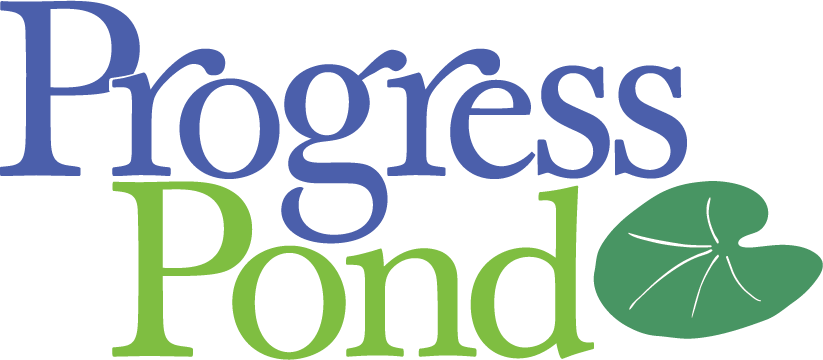


Most computers can, surprisingly, survive getting wet – as long as it isn’t salt water. But its important to let them dry out completely.
I used to do computer repair for University of Michigan, and our shop was in the basement of one of the old buildings. One morning I came in and the laptop that I had half taken apart was filled with water, because a pipe above it had sprung a leak. I let it sit for 3 days, reassembled it, and it worked fine.
How rusted is the connection for the power port? Is there any way you can think of to clean it out? Even with like a little dremel bit or something? I’m not that familiar with apple products, so I don’t even know what type of connection they have. But if you want to send me some pictures of it up close, I might be able to advise you.
well, the Macs use a magnetic connection with a four-prong contact. I actually have two different power cords. One is square and the other is a rectangle, and they’re slightly different sizes.
For example, CabinGirl has a little corrosion on one of her contacts the rectangular connector won’t work on her computer.
Until I left my computer in a downpour, both connectors worked on mine. Now, the square doesn’t work at all and the rectangular one give me a very faint green light (it should be orange/red and bright). And neither cord supplies any power.
The Springboard guys say that the rust on the outside is going to be on the inside, too, and they won’t even work on it.
Have you considered a Google ChromeBook?
Pam Spaulding got one as a gift and seems to like hers for her blogging.
They come with a certain amount of pre-paid 3G time each month for when you’re away from WiFi and you can add more as needed without a contract. They can’t get viruses and Google will restore your configuration automatically if it ever gets messed up.
I kinda like the one from Samsung. I normally use a nice powerful desktop computer with a huge monitor, etc when I’m at home but it sure would be nice to have something light, cheap, cloud-based and maintained by Google for when I need to be portable.
It’s kind of intriguing, but I am already a little creeped out about how much of my life is in Google’s hands, you know what I mean?
It does bother me but I am careful about just what data I put into their “cloud.” There’s stuff that should be kept on my computer at home, which I can securely tap into and use remotely when needed (even from a ChromeBook, if I had one) and then there’s stuff I don’t mind keeping on Google’s servers.
Actually if the power connector is the only thing wrong, and the computer appears to work properly otherwise, I think I can probably fix this. I just did some quick checking around and there are some sites that sell Macbook parts (like this one).
What would you think of working out a deal where I buy your old macbook from you for like $50 + shipping, you ship it to me, if I fix it, I’ll ship it back as a donation to the site. And if I can’t, you can still keep the $50 as a donation. It’s win / win for you, and it gives me the opportunity to possibly use my professional skills to help the site.
That’s a very kind offer, but I can’t really wait around to find out if it can be salvaged. And, from what the guys told me, the problem is that the rust on the outside is going to also be on important components on the inside, meaning that even if the thing works for a little while, it’s basically doomed.
From reading around in some forums, it seems like their standard response to anything but very minor water damage. This thing got soaked.
Well, I was kind of assuming you’d have to buy a new computer anyway. This way, if I were to be able to fix it, you’d have a back up.
Let me know. I’m always up for a challenge – I did successfully repair a friend’s iPhone about a year ago, so I’m not completely in the dark on apple hardware.
Given that a new cheap Mac laptop is $1k, and for $1200 you get a lot more I’d go the new route.
But, if the only problem is the connection to the internal power supply then I have to think that one of your electronically-inclined friends can find a cheaper solution. That is the easiest part of the computer to work on. There are various rust-removers at any home improvement store, for example. And often times a make-shift connection can be set up by anyone with basic knowledge and soldering tools.
BTW, as much as I love the macbook the one complaint I have is that you can’t remove the battery quickly. In a wet laptop situation (or any wet electronics) the first thing to do is stop the electricity from running. Remove the cord and the battery. Most water damage is caused by electrical shorts. As another poster suggested, if you let it dry out completely the device will often recover completely.
you are right that it’s a pain to get the battery out.
I was going to make a similar offer, I’ve had some success before, You want to dismantle the thing and if you find any wet pieces, use a mixture of distilled water and alcohol to remove any oxidizing minerals that might be there or they will eventually ruin the board, the oxidizers can be lifted out of the board by the water, so even if the water is clean….
BooMan, I’d be careful about refurbished from Apple. I bought a 2nd gen ipod touch from Apple a couple of years (or more) ago. It came with an older operating system that I was charged (through itunes) to upgrade. The upgrade crashed it. It was nonfunctioning for months before I was able to revive it. Unfortunately, it went back to its original specs once it was revived. And I was only able to replace some of the apps. It has now recently become nonfunctional again, stuck in itunes mode. Sigh.
Yeah, but have you seen what they’re charging for a new MacBook?
Refurbs. Another point of view. Every mac I own 3 laptops and one mac mini was actually a refurb and zero problems.
I ship you off one of my old (5 years) lap t0ps but it is a bit of an antique, but it could get over the hump.
New is definitely better, considering how close it is to the refurbished prices you cited.
You should put the laptop in a box or plastic container with a couple of pounds of rice for a day or two to see if that takes any of the residual moisture out. I works sometimes with soaked cellphones.
Yeah, the sack of rice thing is always a good idea.
And even if it doesn’t work, you can always eat the rice.
Put it in (or even on top of) the rice with the open battery compartment facing up and then put the container (with a lid) out in the sun to keep it nice and warm. The water will vaporize, come out of the computer and absorb into the rice.
Makes perfect sense to me. Just make sure there’s no battery in the thing.
Bury it in uncooked rice for a few days.
I have salvage countless electronic devices (not a laptop but phones, ipods, kitchen timers) that have been through the wash, toilet and more with 100% success by this method.
Seriously. Uncle Ben’s
Good Luck
It used to be that Apple would do a complete refurb on a mac laptop if you sent it in to the factory for a flat fee. I had a wifi card go, and the genius folks said that they could replace it on site for about $170 but if I sent it to the factory they could do it plus anything else that was broken for about $270 flat rate and ship it back to me in 2-4 weeks. They ended up replacing the motherboard, the hard drive, and the keyboard all for one that flat refurb rate. I would never have known about it I hadn’t had a particularly helpful genius bar employee. Don’t know if it’s still a possibility, but it might be worth asking.
Don’t be taken in by the “think different” mac – everything is built around “my way or the highway, with my overpriced hardware that breaks and then you have to replace it only with more of my overpriced hardware”. You’ll get a lot more bang for you buck with a non-brand name PC – just find some local geek to build you one – avoid Dell, Gateway et al.
The Mac might be easier to learn from dead scratch, but later, when you want to customize it to your own needs, it sucks, unless you’re a UNIX programmer.
The Mac is like Obama – brilliant logo, but nothing to back it up with.
I haven’t bought a new computer or printer in years; it’s been all refurbished all the time for me, including two iPods, my trusty Macbrook Pro; my wife’s Macbook; and my desktop Mac Mini. By the way, I LOVE my Mac Mini, which replaced my very trusty G4 MDD; it’s fast and has been extremely dependable.
Take the few hundred bucks you save by buying refurbished and max out on RAM from OWC (and you’ll still have cash left over); you’ll be glad you did.
A friend’s laptop got wet and we dried out the hard drive. It works.
I’d dry it out, get the connector thingy un rusted.
I always panic when something goes wrong with my desktop or laptop because they are old. I do tech and yet I still think right away that I can’t afford a new or used computer.
If the laptop turned on, don’t throw baby out with the bath water.
People here can help.
Well, if this isn’t proper, you can just delete it, right?
I have bought several Mac systems (over a period of time) from this outfit. I have been pleased with their service.
https://www.gainsaver.com/catalog/list.aspx?CCode=1015^Apple
Good luck on your search.
Wait weeks, not days to use computer. Also keep it upside down. Though it may be too late on that adviso. But the worst thing to do is run it too soon.
Voice of experience from unfortunate, totally sober, Zinfandel accident. MacBook Pro works fine now. Cost $250. Though, for safety’s sake, it is back-up computer now. Like blogging, realized trying to run a biz without at least one back-up was truly crazy.
Because I was on deadline, I had to drive 75 miles the next day to to Apple Store and buy cheapest MacBook Pro they had. 1200 bucks. No extra nothing. It’s great. Works as well as the souped-up one paid $2500 for 8 months earlier.
So if what you’re doing is blogging, it doesn’t matter what Mac you buy. Or how old it is. Close-outs, anything. Whatever is easiest for you to carry around.
Have bought many refurbs from Apple. They all worked beautifully. And since they all qualify for AppleCare, save a few hundred bucks.
Buy your AppleCare online. Google search. You have a year to do it, as warranty on new good that long. The smaller the screen, the cheaper the price. Paid $188.00 for 13″ plan. Registered like a charm.